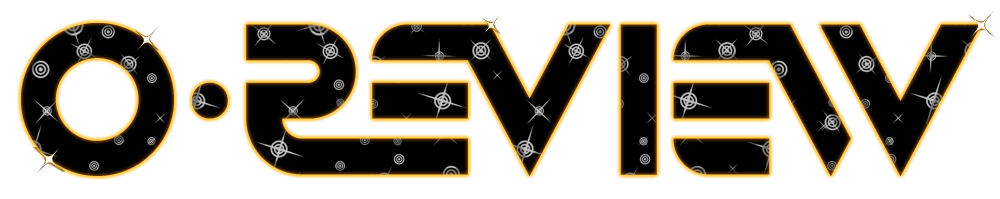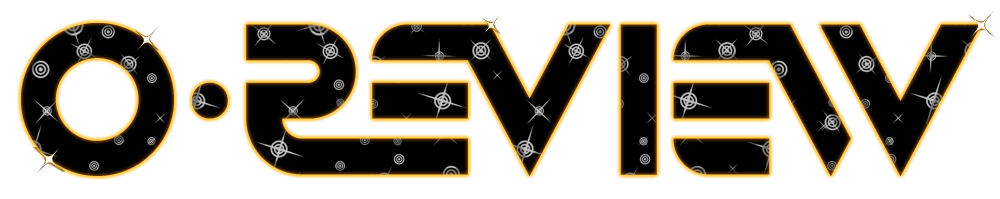After 5 months of downtime, I'd like to welcome everyone back to version 11. Aside from some visual changes, there has been a lot going on under the hood. The main feature is site-wide mobile compatibility. Instead of creating a shadow mobile site, I've allowed the main site to automatically adapt to the screen size and function appropriately. Image upload should be much better now as you can drag and drop. This goes for forum posts, collections, and the database. A huge amount of work went into the database maintenance forms, so if you are inclined to help out, those will be much easier to use now.
Collection items can now be added without bouncing to a form (although that option still exists if desired). There's a few other things that I need to finish up, but I'd never go live if I was waiting for anything to be truly done.
Some more detailed changes that are visible. There are 200+ that are not visible, but help the place function a little better.
General:
-Implemented adaptive design so the site shrinks/reorganizes based on screen size, thus eliminating the need for duplication of effort on a mobile friendly view.
-Converted icons to SVG format so they look better on all devices.
-Converted clickable DIV tags to links, so they can be opened in new windows if the purpose is navigation.
-Date fields should use the browser datepicker interface
-Moved javscript functions to a .js file
-Added soft login on server side pages to avoid the blank user problem
Front Page:
-Add Static Splash section for the most important items
-Add Glasses/Forum menu so you can go right there vs selecting several layers in the corner menu
Menu:
-Converted 2x3 panel to just 4 buttons with a drop down
-Added Database and Forum body menu on mobile for quick access
-Added corner menu for mobile and for redundancy
-Added message ID anchor to notification link so users go directly to post in question.
-Added height restrictions to Mail and Noti based on max screen size (reference main menu scroller)
-Tweaked height restriction at several points so it never grows past the screen. Scrolling might be good even in desktop view too, since the reply screen can be large.
-Added width to main mail dropdown container, so reply block doesn't stretch outside of it.
-Added padding to reply block so it doesn't touch the edges.
-Added new SKU types into the quick search
-Select search box contents when clicking so it makes typing easier
-Add My Reviews to profile menu
Database:
-New filtering system is partially in place.
-Make column headers sortable on Filter Page.
-Make column headers sortable on Model Page
-Also move those tags to the detail page so we can easily add them.
-Make grid a little more friendly and adaptable to smaller screens
-Reverse darkening on buttons for list vs image grid since the selected view looks like it's deactivated.
-Implement new Model Addition form
-Move model update form to main page
-Implement new colorway Addition form
-Focus on SKU field when clicking the add button to save a click
-Move colorway update form to main page
-Allow edits for users when they were the one to add the item (enabled quick fixes)
-Move Edit/Delete and Save/Cancel buttons to the top so they are easily accessible without scrolling.
-Add drag and drop image upload
-Add menu to 'quick add' a colorway to your collection. (minimal delay and no prompts/redirects)
-db_collection_drop_button css: border-left: 1px solid #aaa;margin-right: -5px;padding-left: 5px;
-Add feature to add but also with details (similar to current)
-Quick add to wishlist (no prompts aside from want level and public vs. private)
-Format Recent listing to match the Detail page
-Allow link to newly created collection item if they want to review it
-Change Added/Modified Filter on Recent page to the tabs vs buttons. It's confusing
-Add Family_alt as a field
-Remove base image select on model edit if no colorway images exist.
-Style Colorway Filter buttons like others on the site
-Collapse Model Filters on mobile like Colorway page so that's not the first thing you see
-Add page buttons to recent like others
-Add edit buttons to the list views to save a click.
-Don't use the 960 grid system for the colorway filter page since they don't fit perfectly, and the SKU's tend to line wrap.
-Fix error with Notes not updating
-Remove Video Review for non-members
-Review form needs to pass model_ID
-Make renaming the image field, rename the file on the server too
-Skip if filename is removed so the file is untouched
-Update tmpimage field upon upload as well so you can upload the image, and then rename upon form completion.
-Move Glasses to top of search results
-Make year sort descending.
-Add gradient to Collection Add options, font-weight: normal
-Don't pad image with upload block if user doesn't have access since it creates too much whitespace
Gallery:
Redo Upload using new drag&drop
-Delete should remove file on server too.
-Make the grid better and mobile friendly
-Redo main page so it uses the tabs, instead of everything on the same page.
-Fix Load button styling so mobile doesn't overflow
-Have two crop options that appear/hide depending on screen size. One will simply crop a square when on mobile.
-Make number of gallery items loaded divisible by each screen resolution
-Convert Rotation option to use CSS and stored in gallery field vs actually rotating the pixels
-Add member name to detail page so there's some clue who it is from
Collections:
-Separate main page to the tab format so Recent, Personal, and Public collections are better viewable.
-Keep detail listings on the correct tab (Public vs Personal)
-Make member linked by alphabet
-Make Recent listing page based instead of just recent since last login
-Finish image upload and account for multiple instances
-Move buttons on detail page to match others
-Format transfer item form
-Cut off all 'recent' entries that have no date
-Redo Quality Icons as SVG
-Move 'Remove Image' Button to the image tab
-When logged out, the 'My' tab highlights in every case. That tab should not be there anyway.
-Add margin to the top of the buttons on all the page.
-Format Change Form for Mobile
Wishlist:
-Create using Collection as a template
-Add button to increase Need Level
-Redo Need Icons as SVG
-Remove hand cursor from want level if not logged in or not user so it doesn't look active
-Disallow want level unless user is on own list
Reviews:
-Add alphabetical list
-Add Recent reviews by page
-Format for mobile.
-Add personal review tab
-Move peer-ratings for review into the main block
-Alphabetical list is off balance on iPad
-Edit button appears on anonymous reviews if not logged in since both values are blank and therefor match.
-Video Review link should point to the Forum topic for now.
Forum:
-Change the reply to be more streamlined and basic for quick replies.
--Add drag and drop photo upload
-Rearrange location of Edit/Delete buttons and other details so they're more obviously attached to the current post, not the one before.
-Change Like button to include some of the users' names. Add field in DB so this goes faster
-Remove opacity when a post has no likes and is clicked for the first time.
-Do not display like button if not logged in
-Last access date for a thread should grab the latest message, not the current date if one is deleted. This leads to old threads popping up top if someone removes anything in it.
-Merge posts if same user posts in a row
-Add Anchors to each thread to notifications can jump right to them
-Don't return member block when editing since only the message area is being used now to display the form
-If newest post is the first one, the prior page is loaded when browsing new
-Make empty navigation buttons in the forum container slightly visible so the gap isn't so jarring.
-Move bottom nav bar above the reply block
-Clicking on page count in nav bar should give you a prompt to manually type in a page to jump to
-Simply Topic and Thread lines on mobile
-Convert Topics to Database table for faster main page loading
-Recalculate Thread Count, Latest User & Date for Topics upon Reply/Delete
-Check for blank user likes (if page is left open but user is timed out)
-Allow thread header to sort based on columns
-Add type to the thread listing page so I can select all Wiki/News/Polls, etc
-Figure out good way to mark threads as read without too much overhead. I like passive systems, but they have limitations.
-Form Welcome Block for mobile
-Use Topic from database in the Alter Thread form
-Format Movie/TV display for Mobile
-Escape quotes in messages when merging threads or it will fail -Quick view of new threads throws an error 500 sporadically
-Restructure New Thread form on main Forum page
-Fix formatting on Wiki & News listings to match posts
-Change reply box and upload box to be 65%/25% instead of 50/50. Place inside a container so I don't have to define the width on all of the components.
-Don't scroll chat to bottom if no new lines have been added
-Move quickview buttons to bottom before the Collection/Gallery/Members
-Format Alter Thread Form for Mobile
-Add audio element to play when Chat or New posts show up.
-Add View All link back to bottom of quick view.
-Choose new topic by button rather than dropdown change
-Add Cancel button to get back to thread type
-Movie Screenshot Upload
-Forum Types
--Wiki
--News
--Poll
--Movie/TV
--Video
Members:
-Remove settings page and make the profile page responsive so you can just click on an element and then edit it.
-Image Upload forms
--Icon
--Choose Stock Icon
--Profile Photos
--Collection Photo
-Add Cancel button in addition to the Submit button
-Remove block and message buttons if not logged in.
-Add margin for bio section in mobile.
-Fix grid system for collection and gallery
-Make row in member list clickable vs just the username column
-Add Settings button/form for e-mail settings and password.
-Add recent posts
Mail:
-Format drop down menu to show more of the message and allow quick reply
-Correct width on reply view so it doesn't exceed the drop down menu container.
-Format mobile view
-Movie styles to CSS
-Mark message read when replying via header
Wiki/News:
-Double check UTF8 encoding in posts
-Add page support so we can separate long entries and add a reference page
-Condense entry to just the Title and Banner image if on page 2+ of comments.
-Add form should take up entire width like change form (remove user block)
-Edit form isn't grabbing the current revision at the moment
-Remove all wiki pages if last one is marked for deletion
-Add banner image upload for Front Page Slider and for title banner.