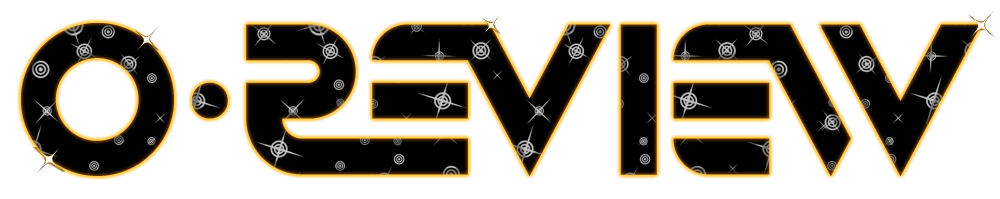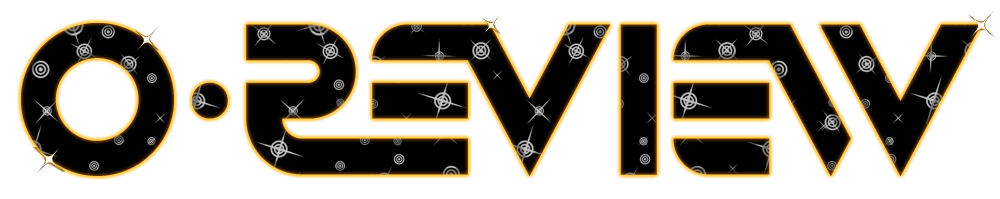Oh one more thing. If you translate the words in a link, the page it goes to has to remain the same. So you would do the same thing you would normally do if you wanted the page link and displayed text to be different. Just put a | after the page name, and then type the text you want to show up. Like this:

The first word is the page it will go to, and the second half is displayed on the page.
Edit: make sure there's no space between the words and the line that separates the two.