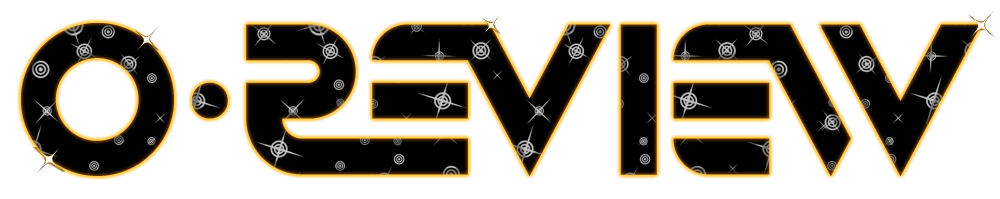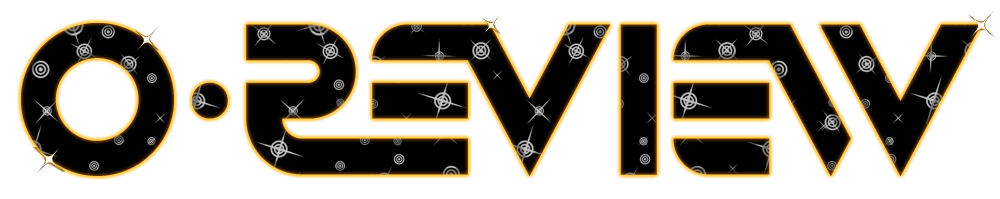Not sure whether this would help, but this is the instruction from Oakley which comes with the replacement lenses kit. it is simple to understand and follow.
As mentioned by numerous others, do take special care when loosening / tightening the screws.....if not the your next thread would be "Busted Juliet screw Head'....i am sure most of us out there with juliets and have tired changing the lenses yrself would have plenty to say to that...not meant to scare anyone though...just a word of caution...
cheers