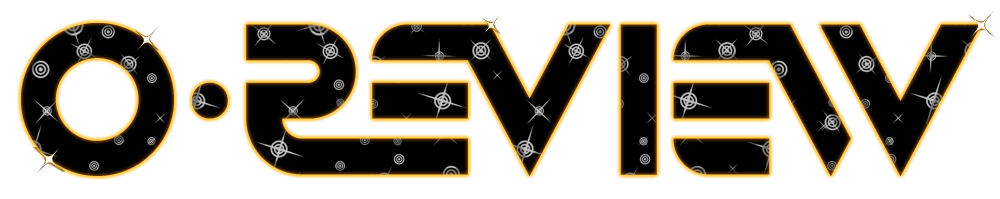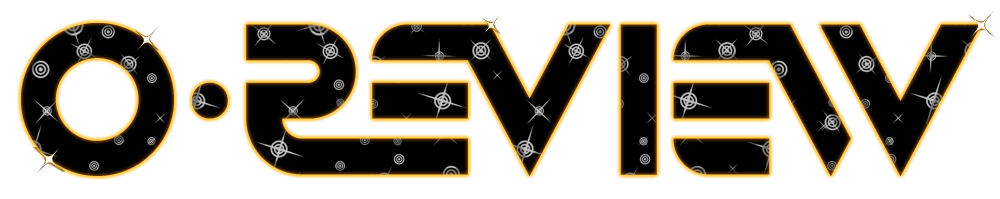Icon John is correct. I had both the O-Rokr and then the O-Rokr Pro's when they came out. I used them with the adapter and my iPhone for the last 3 years together. But when the A2DP profile came out with 3.0 I was able to go sans-adapter. Unfortunately, I did lose the ability to use any of the buttons on the right (FF, Play/Pause, and RW). But for how much convenience it causes being able to use the glasses with NO adapter! Its awesome!
3.1 had some new updates to the Bluetooth profiles. Now you can actually do voice recognition through bluetooth. But still not use of the buttons. But totally worth it.