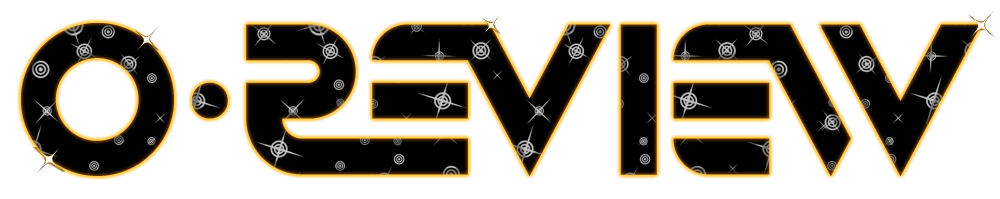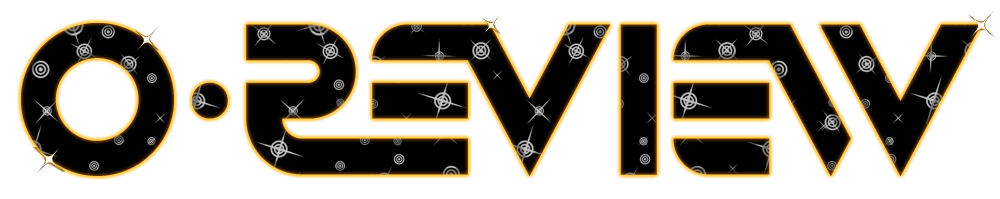One thing I do not quite get from your explanation is this: "For the overexposure, I'll drag the rightmost anchor in the "levels" dialog so that it's 1/3 of the way to the right-hand side. etc..."
Where do you do this? In Photomatix? Or is that in Photoshop? If that's the case, do you know of another trick to edit the exposure of excisting pictures? (Just make 'm darker and lighter?)
Thanks for the heads-up to that ambiguity. Yes, I do this in Photoshop (and put that bit into the tutorial I wrote above). If you need a free solution, try out GIMP. I don't use it, but I hear it's the bees knees for free photo editing software.
But whatever you use, I recommend a levels or a curves adjustment, and not simply a brightness adjustment. Exposure and brightness aren't the same thing, and making changes to the latter won't yield good HDR.