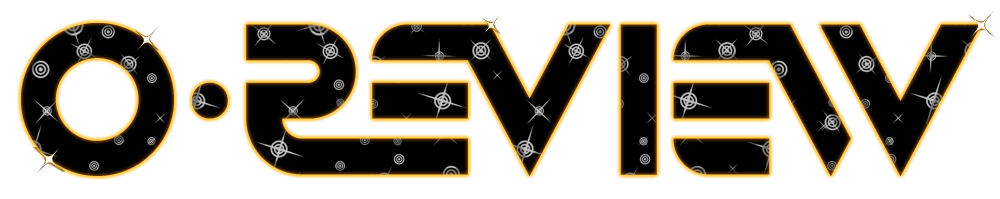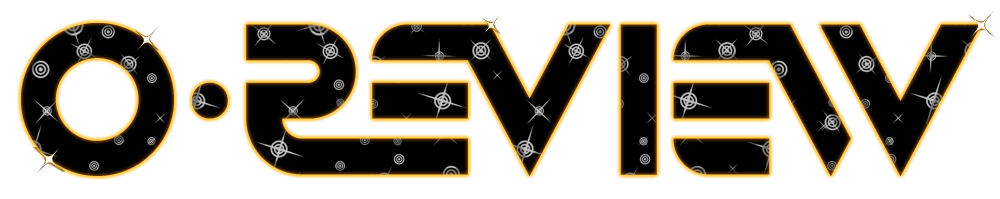Had this issue with Oakley Radar Pace and the lose of connectivity with external sensors come up again...
. . .
Last night the Power & Cadence sensors (which are both in my Stages Cycling Power Meter, connected to Radar Pace via BLE), did not reconnect. And while you are in the middle of a ride, you cannot manually force Radar Pace to reconnect to the sensors; you would have to stop the workout, and then reconnect the sensors before starting a new ride. I was in a Training Ride, and my goal set by Radar Pace was 49.5mi; if I would have stopped the ride, I would not have completed the required training Radar Pace scheduled. The last time this happened was during a long ride, after 40mi. On the left image, you can see where the Blue (Cadence) & Yellow (Power) data lines go flat after I start riding again; the Green (Speed) data line shows when I'm moving again. On the right image, you can see at the bottom where it shows the Cadence & Power sensor icons are not active, meaning they are not connected. You can tap on them in the App, but it just shows you the connectivity status.
. . .
During a ride when you stop at a traffic light/stop sign or are waiting for traffic to clear, Radar Pace will auto-pause the workout; normally these pauses are short, and Radar Pace does not loose connectivity with the sensors. However, when the workout is paused for longer period of time, Radar Pace will lose connection with sensors (usually the Speed, Cadence, Power sensors) since they are no longer transmitting data. Radar Pace continues to log data from the Heart Rate sensor as its continually transmitting data (even when Radar Pace has the workout paused). Upon resuming movement, Radar Pace will auto-unpause the workout and once the sensors start transmitting data again, Radar Pace will reconnect with the sensors and start logging data again.
. . .
I believe this is a minor issue that could possibly be fixed with an App enhancement that allows for manual reconnection to the external sensors.