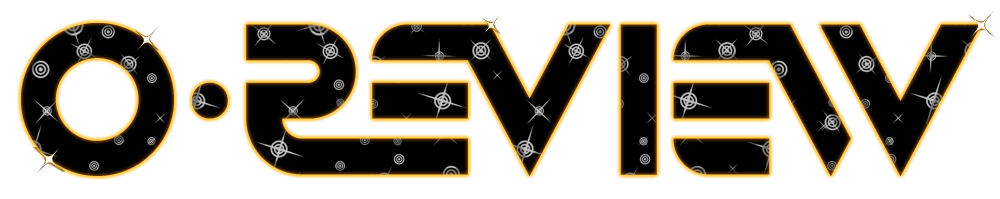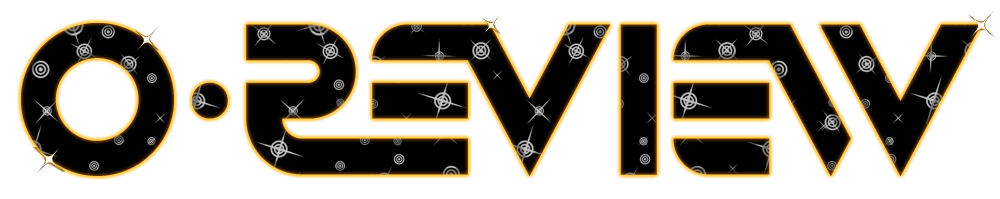With the technology involved in the Radar Pace, it seemed a good idea to create a dumping ground of sorts to share information and experience... hope this helps.
Radar Pace Firmware Update Release History:
-September 2016 - vx.x.xxx (pre-release)
-October 2016 - v1.2.337 (update available after release)
-November 2016 - v1.2.387
-December 2017 - v1.3.489
-May 2017 - v1.4.568
Radar Pace iPhone App Update Release History:
-September 2016 - v1.1.0
-September 2016 - v1.1.1 (Update includes Firmware Update v1.2.337)
-November 2016 - v1.2.0 (Update includes Firmware Update v1.2.387)
-February 2017 - v1.3.0 (Update includes Firmware Update v1.3.489)
-March 2017 - v1.3.2 (No Firmware Update for Radar Pace)
-May 2017 - v1.4.0 (Update includes Firmware Update v1.4.568)
-June 2017 - v1.4.1 (No Firmware Update for Radar Pace)
There are several factors at play with regards to connectivity:
-Radar Pace Bluetooth pairs with your phone
-Radar Pace connects to external ANT+ sensors
-The ANT+ sensor connectivity is managed through the Radar Pace App
All indications I have, from the behavior of Radar Pace, is that there is a 3-way trust in communications between the Radar Pace, the Radar Pace App, and the ANT+ sensors; without
both the Pace or Pace App on/open, data from the sensors will not register.
ANT+ Sensors: (I am currently using Garmin sensors & Stages Cycling sensors)
-Heart Rate Monitors - for running and cycling
-Foot Pods - for running (provide data when running on treadmills; and improved accuracy in stride/power)
-Speed Sensor - for cycling
-Cadence Sensor - for cycling
-Power Meter - for cycling
Current Issue with iPhone iOS 10 & 10.1:
At this time, there are known issues with the Radar Pace and the Bluetooth Stack of the iPhone with the release of iOS 10; which was released within a week of the release of the Radar Pace.
All information I have received indicates that the issues will be resolved in iOS 10.2
Known Issues:
Battery Life
-Battery Life would go from 49% to 0% for no reason.
-After a full charge, battery life would report 0%; they wouldn't turn on, but connecting to charging cable and powering on, you would see the charge begin at 1%.
-Radar Pace would not visually indicate a full charge by the lights glowing green
-After Firmware Update v1.2.387 I Have yet to experience further battery issues.
Radar Pace App
-iPhone App would close during my bike rides; I would pull out my iPhone after the ride to find the App was no longer running.
-After the App Update to v1.1.2 I have yet to experience this issue.
Bluetooth Connectivity (Note: I am using an iPhone 6, and have tested 2 Radar Pace w/ 2 different iPhone 6's running iOS 10.1; both have had issues described below)
-There is a known issue that Bluetooth connectivity, between the Radar Pace and the phone, is disconnected and then reconnected; Radar Pace will try to reestablish the connection while you are running or cycling, and you are notified (audibly) of this.
-Interestingly enough, you can still play music via the Bluetooth connection while this is happening; when Pace looses connectivity, they music will stop, but you can tap the touch sensor on the left temple to start the music up again while Radar Pace
Coach reestablishes the connection.
-On occasion, which seems to happen to me during 80% of my workouts (cycling or running), Radar Pace
Coach will not reconnect and music will still be playable; the result is a message on the Radar Pace App that says, "Bluetooth Connection Permanently Failed." When this happens, you will need to reboot your phone and then Radar Pace will connect again.
-This is supposed to be resolves in iOS 10.2
Radar Pace App Synchronization
-I have experienced several instances where the completed workout will not synchronize to the cloud.
-Almost every time this happens, it is due to the "Bluetooth Connection Permanently Failed" message.
ANT+ Sensors
-Garmin: I use/have used the Heart Rate, Speed, Speed/Cadence (combo sensor), & Foot Pod without issue.
-Stages Cycling: I use the Power/Cadence (combo sensor) and have constant connectivity issues with it; Radar Pace is constantly loosing data connectivity, and then reconnecting data connectivity... and every time this happens, you are audibly notified of it. (example: "I'm no longer receiving Power Data, I'm no longer receiving Cadence Data." and then "Cadence Data connected, Power Data connected.") I do not believe this is a Stages Cycling sensor issue seeing as I don't see the data for this sensor dropping out on my Garmin Edge 510.
-Also worth mentioning... the Radar Pace will not connect to a cycling computer; but it will share connectivity to the sensors so that Radar Pace will receive the same data that my Garmin Edge 510 does. (This is a good thing)