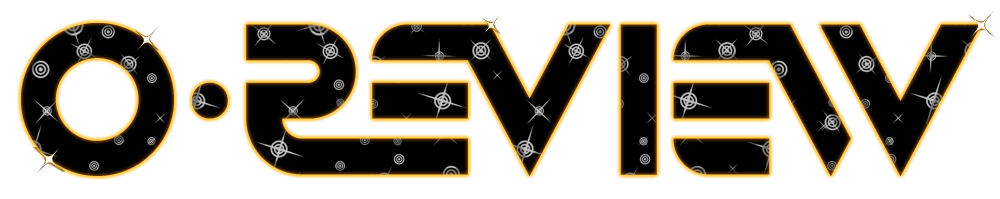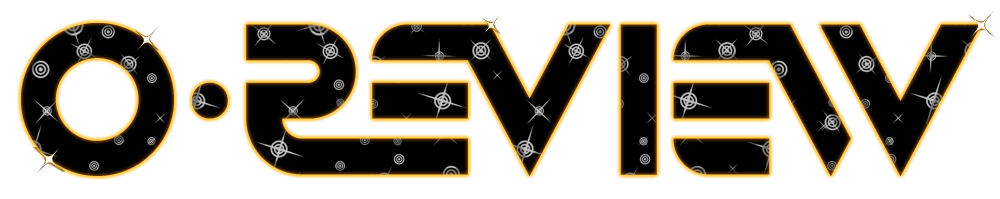I'm working on a new way to browse the vast DB here, in a way that's more intuitive. One of the ways will use thumbnails, so you can quickly see what models look like. I currently have the option to display a 'representative' image for a model, which usually is the Polished/Matte Black with Black or Grey lens. Or at least as close as the colorway options allow.
However due to the huge number of models, I was wondering if you could help me out and assign these images. I've done a fair amount, but I'm swamped with the re-write, so this would help me out a lot. I've attached a few images to guide you. It's fairly simple.

Edit the model

Choose the best image from the drop down and save.

Representative Image will be display on the colorway page now. Then move to another.
If you don't see the Edit link, let me know and I will elevate your account to give you access. Thanks.